Ubuntu自动检测ip地址变化并邮件告知用户
本文最后更新于:2021年1月8日 晚上
实验室多了新的服务器(目前单卡最强),但并没有显示器,想通过ssh进行远程连接。但通过拨号连接时,ip地址是动态的,每次重连都会发生改变。
我开始的想法是将动态ip修改为静态ip,参考了一堆教程,并不行o(╯□╰)o
百度了下,最终思路是 服务器每分钟检测本地ip地址,若发生了变化,则将改变后的ip地址 通过邮件发送给我。
安装相关依赖
sudo apt-get install mutt
sudo apt-get install msmtp配置mutt
创建配置文件/home/gwl/.muttc,内容如下
set sendmail="/usr/bin/msmtp"
set use_from=yes
set realname="gwl"
set from=462549693@qq.com
set envelope_from=yes配置msmtp
创建配置文件/home/gwl/.msmtprc,内容如下
account default
host smtp.qq.net
from 462549693@qq.com
auth plain
user 462549693@qq.com
password xxxxxxx
logfile ~/.msmtp.log由于password是明文,安全起见,我们要将该配置文件权限修改为只读
sudo chmod 600 .msmtprc发送测试邮件
echo "hello world" | mutt -s "this is a title" 462549693@qq.com定时检测ip地址变化
创建脚本文件/home/gwl/update_ip.sh,修改文件权限(!!!重要)sudo chmod 777 /home/gwl/update_ip.sh,脚本内容如下
#!/bin/bash
IPADDRESS=$(ifconfig ppp0 | sed -n 's/.*inet addr:\([^ ]*\).*/\1/p')
echo "Last check at: $(date)" >> updateip.log
if [[ "${IPADDRESS}" != $(cat ~/.current_ip) ]];then
if echo "${IPADDRESS}" | mutt -s "server's new ip" 462549693@qq.com ;then
echo "Ip change from $(cat ~/.current_ip) to ${IPADDRESS}" >> updateip.log
echo ${IPADDRESS} > ~/.current_ip
else
echo "Failed to send the mail, try again later." >> ~/updateip.log
fi
fi 修改文件/tec/crontab,在最后加上一行,使上述脚本每分钟运行一次。
* * * * * gwl cd /home/gwl/ && ./update_ip.sh
# * * * * * gwl /home/gwl/update_ip.sh并不行,原因未知/home/gwl/updateip.log:记录ip地址检测情况,脚本每运行一次,增加一项。
gwl@amax:~$ cat updateip.log
Last check at: 2019年 10月 10日 星期四 22:03:24 CST
Ip change from to 10.25.165.63
Last check at: 2019年 10月 10日 星期四 22:10:55 CST
Ip change from 10.25.165.63 to 10.25.162.53
Last check at: 2019年 10月 10日 星期四 22:15:50 CST
Last check at: 2019年 10月 10日 星期四 22:21:13 CST
Ip change from 10.25.162.53 to 10.25.164.53
Last check at: 2019年 10月 10日 星期四 22:21:33 CST
Last check at: 2019年 10月 10日 星期四 22:21:57 CST/home/gwl/sent:记录邮件发送历史情况。
gwl@amax:~$ cat sent
From 462549693@qq.com Thu Oct 10 22:03:24 2019
Date: Thu, 10 Oct 2019 22:03:24 +0800
From: gwl <462549693@qq.com>
To: 462549693@qq.com
Subject: new ip
Message-ID: <20191010140324.GA12069@amax>
MIME-Version: 1.0
Content-Type: text/plain; charset=us-ascii
Content-Disposition: inline
User-Agent: Mutt/1.9.4 (2018-02-28)
Status: RO
Content-Length: 13
Lines: 1
10.25.165.63/home/gwl/.current_ip:记录电脑当前的ip
gwl@amax:~$ cat .current_ip
10.25.150.110参考链接
【1】ubuntu下使用mutt和msmtp发送邮件的简单配置
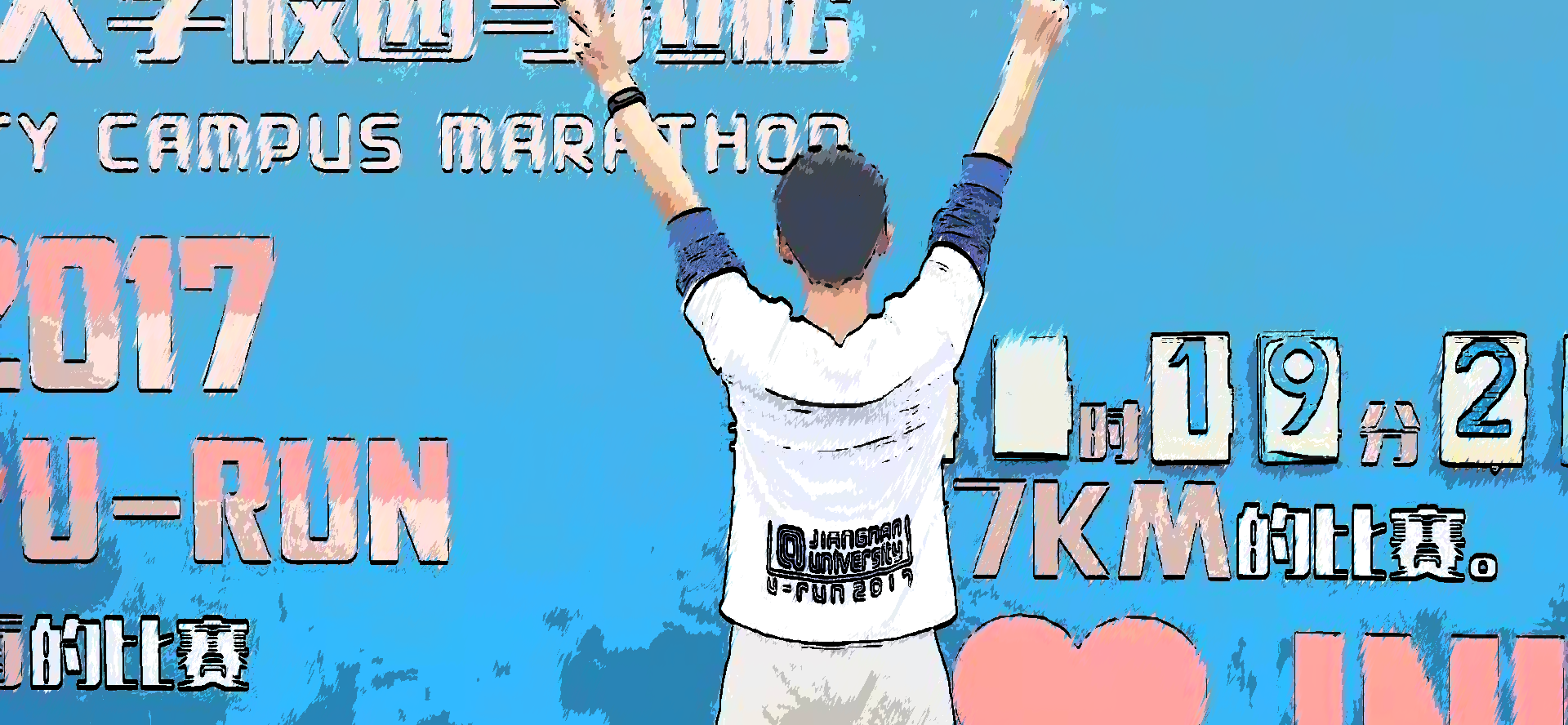
本博客所有文章除特别声明外,均采用 CC BY-SA 4.0 协议 ,转载请注明出处!